R. Steve Ucag
Admin


Number of posts : 434
Age : 45
Location : Al Ain, Abu Dhabi/Jamindan Capiz (Sa guilid sang SUBA)
Humor : Ampekpek Naman ohh.. Wahahahah
Job/hobbies : Taga bilang ng Pera na hindi akin/Mag pa cute sa Kalye...
Reputation : 10
Registration date : 2007-10-11
 |  Subject: How to Post Pictures/Images... Subject: How to Post Pictures/Images...  Fri Oct 19, 2007 5:16 pm Fri Oct 19, 2007 5:16 pm | |
| 1. Upload your picture in your camera/files in www.photobucket.com2. Copy and Paste the URL in your posts provided 3. Highlight the selected URL and click the image option above.. If you want to copy pictures from other site (friendster, myspace, jamindan free web, etc..) right click on the selected pictures, click Properties, and copy the Address (URL) provided.. Paste the URL in the post provided, highlight the URL and click the image option above.. your url should appear like this  http://beta.abs-cbn.com/Portals/1/Features/PBBCE101807.jpg" border="0" alt=""/>  | |
|
